What is Blender MCP?
Blender MCP is a powerful integration that connects Blender, a popular 3D modeling software, with Claude AI through the Model Context Protocol (MCP). This tool allows users to leverage AI assistance for creating, modifying, and managing 3D models, making it an invaluable asset for artists, developers, and designers. With Blender MCP, users can streamline their workflows by using simple text prompts to generate and manipulate 3D graphics directly within Blender.
Benefits
Blender MCP offers several key advantages:
- AI-Powered Modeling: Directly interact with Claude AI to make instant modifications to your 3D models.
- Seamless Asset Management: Access assets from platforms like Poly Haven to quickly generate and enhance your models.
- Advanced Material Control: Easily modify object textures and materials to improve the visual quality of your models.
- Script Execution: Run Python scripts directly within Blender for customized operations and greater control over your projects.
- Two-Way Communication: Enjoy seamless interaction between Blender and Claude AI, allowing for real-time updates and adjustments.
Use Cases
Blender MCP is ideal for a variety of applications, including:
- 3D Modeling & Sculpting: Create detailed 3D objects and characters with AI assistance.
- Animation & Rigging: Make lifelike movements with advanced rigging tools enhanced by AI.
- Rendering: Use Cycles or Eevee (real-time) render engines for high-quality visuals with AI-generated elements.
- VFX & Compositing: Add realistic effects like smoke, fire, and motion tracking with AI-powered tools.
- Game Development: Design assets and environments for video games using AI-generated models.
- Simulation: Work with physics, fluids, and soft body dynamics with AI assistance.
Additional Information
Blender MCP is a free tool that integrates with Blender and Claude AI. It is still a work in progress but has already shown significant potential. The integration is available on GitHub and can be installed alongside the Claude AI desktop app and Blender software. For more details on how to use Blender MCP, you can refer to the installation guide and additional resources provided on the GitHub repository.
This content is either user submitted or generated using AI technology (including, but not limited to, Google Gemini API, Llama, Grok, and Mistral), based on automated research and analysis of public data sources from search engines like DuckDuckGo, Google Search, and SearXNG, and directly from the tool's own website and with minimal to no human editing/review. THEJO AI is not affiliated with or endorsed by the AI tools or services mentioned. This is provided for informational and reference purposes only, is not an endorsement or official advice, and may contain inaccuracies or biases. Please verify details with original sources.
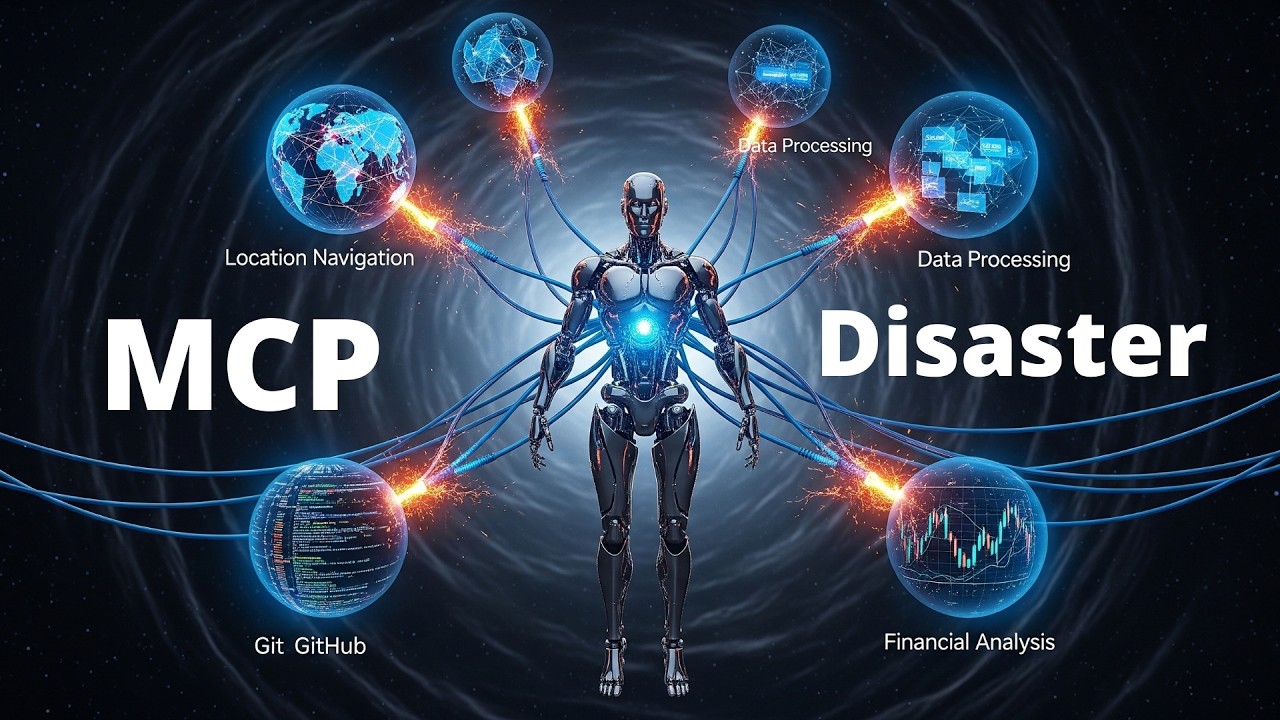
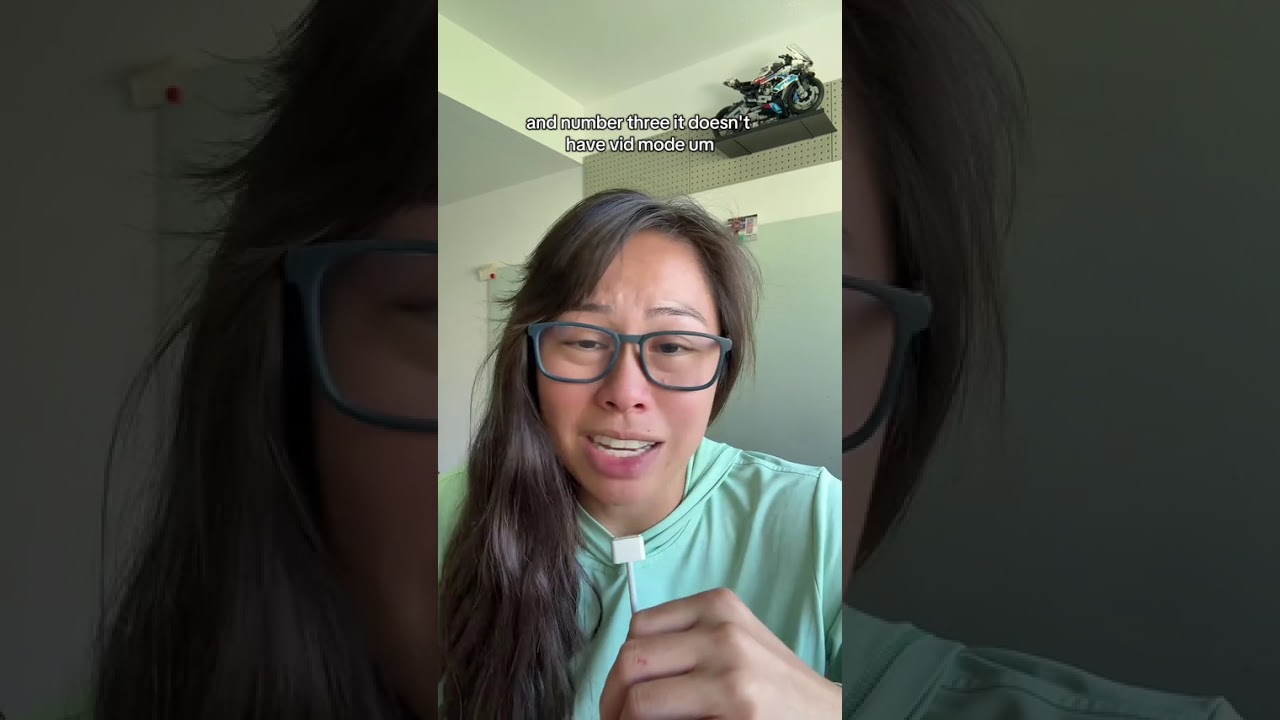
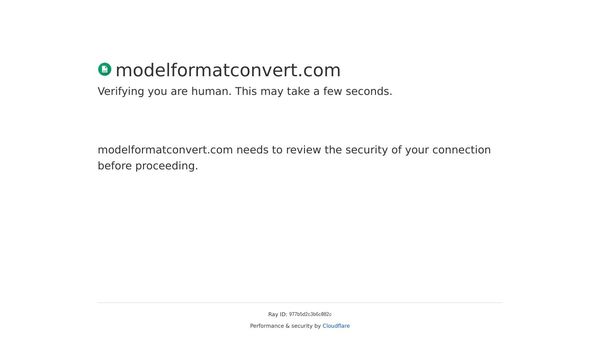
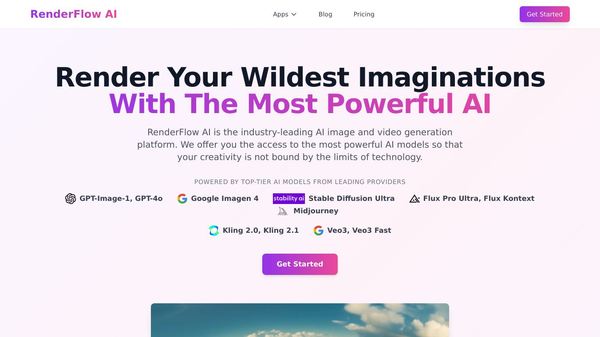
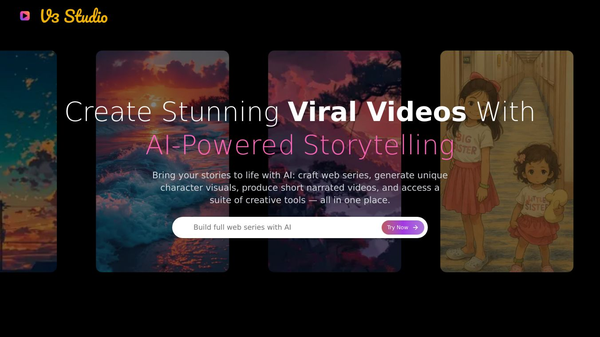
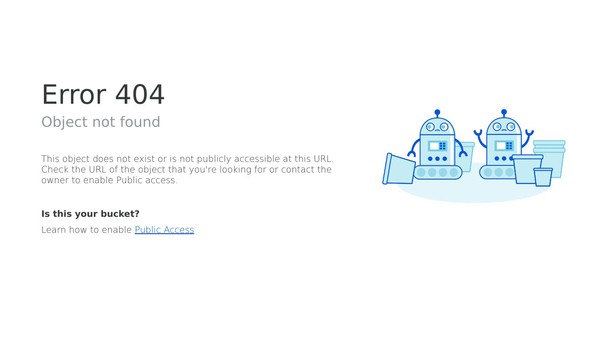
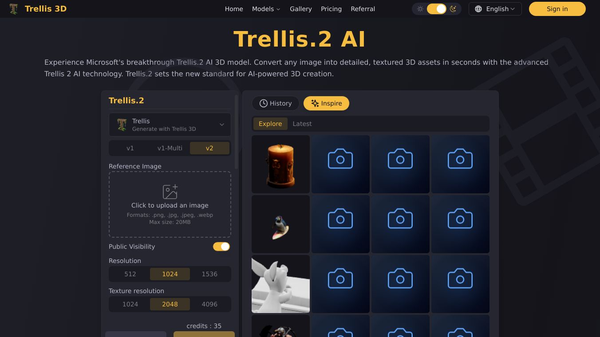
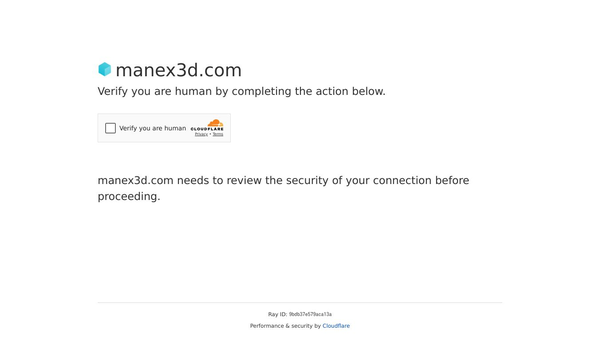
Comments
Please log in to post a comment.