banana prompts

What is Nano Banana Prompt
Nano Banana is a powerful AI image editing tool that transforms photos using natural language prompts. It is currently one of the most advanced image editing models available, known for its exceptional consistency and superior performance in tasks like character editing and scene preservation. Nano Banana has quickly gained popularity due to its simplicity, ease of use, and stunning visual effects. It requires no technical skills or payment, making it accessible to everyone.
Benefits
Nano Banana offers several key advantages:*Ease of Use: No technical skills are required to use Nano Banana. Simply upload a photo, copy a prompt, and download the edited image.*High-Quality Results: Achieve professional-grade results in just 5-10 seconds.*Versatility: Create a wide range of images, from realistic portraits to artistic illustrations, product photography, scene compositions, and character designs.*Free to Use: Nano Banana is completely free, with no payment required.*Wide Format Support: Supports all major file formats, including JPG, PNG, WebP, and GIF, with a maximum file size of 10MB.
Use Cases
Nano Banana can be used in various scenarios:*Personal Use: Create lifelike miniature figurines and place them in realistic scenes, complete with transparent acrylic bases and exquisite packaging models.*Professional Use: Edit product shots, create artistic illustrations, and design characters for various projects.*Creative Projects: Generate new images based on text descriptions or edit existing images to achieve desired effects.
How to Use Nano Banana Prompt
Using Nano Banana is straightforward:1.Upload Your Image: Upload any photo—portrait, landscape, or product shot. The editor supports all major file formats.2.Copy Prompt: Find a Nano Banana prompt on the site, copy the prompt to the main prompt input box.3.Download & Share: Download your edited image instantly. Sign up to unlock advanced features and faster workflows.
Frequently Asked Questions
- What is Nano Banana?: A revolutionary AI image editing tool that allows precise photo modifications through brief textual descriptions.
- How does the AI image generator from image work?: Upload an image or select a generated image, choose a style, enter a prompt, and click "Generate." The tool uses advanced image-to-image AI to create unique new visual effects while preserving the core structure of the original image.
- What types of images can I create using Nano Banana?: Create anything from realistic portraits to artistic illustrations, product photography, scene compositions, character designs, etc. Edit existing images or generate new ones based on text descriptions.
- What image formats are supported?: Nano Banana supports all mainstream formats: JPG, PNG, WebP, GIF, etc. Simply drag and drop to upload, with each image having a maximum file size of 10MB.
- How to achieve the best results?: Use clear, specific prompts or descriptions. For example, "Change the background to a sunset beach" works better than "Change the background." The more details provided, the more accurate the results.
This content is either user submitted or generated using AI technology (including, but not limited to, Google Gemini API, Llama, Grok, and Mistral), based on automated research and analysis of public data sources from search engines like DuckDuckGo, Google Search, and SearXNG, and directly from the tool's own website and with minimal to no human editing/review. THEJO AI is not affiliated with or endorsed by the AI tools or services mentioned. This is provided for informational and reference purposes only, is not an endorsement or official advice, and may contain inaccuracies or biases. Please verify details with original sources.

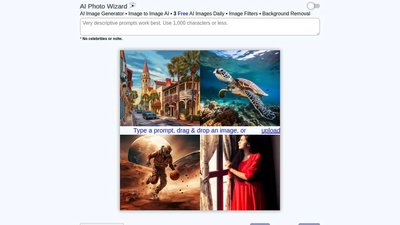

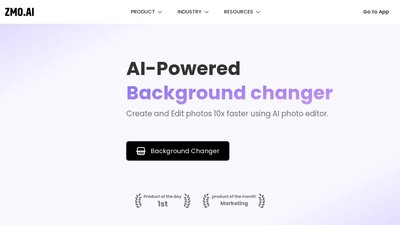
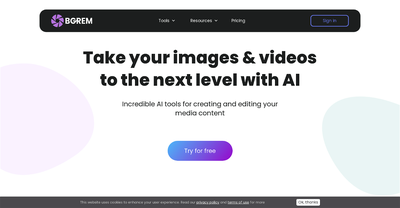
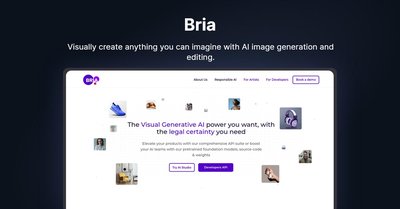
Comments
Please log in to post a comment.