Algorithm Ace

AlgorithmAce: AI-Powered LeetCode Companion
AlgorithmAce is a Chrome extension designed to enhance your LeetCode experience. It offers AI-powered explanations, friend comparisons, daily problem notifications, and more. Built with React, TypeScript, and Tailwind CSS, it provides a sleek, modern interface that integrates seamlessly with LeetCode.
Benefits
AI-Powered Explanations
Get detailed, logic-focused explanations for problem-solving without actual code. This helps you understand the underlying concepts better and promotes learning.
Friend Comparisons
Track your progress against friends by adding multiple LeetCode usernames. Visual analytics with radar charts show comparative stats, making it easy to see who's solving more problems and improving their skills.
Daily Notifications
Stay motivated with daily Problem of the Day (POTD) alerts at 9 AM. Each notification includes motivational quotes and links directly to the problem on LeetCode.
Smart Reminders
Receive periodic reminders to star the GitHub repository (max 1/day) and stay updated with your progress.
GitHub Star Gating
Unlock premium features like AI and friend comparisons by starring the GitHub repository. The extension automatically verifies your star status and provides a smooth user experience.
Use Cases
For Students and Coders
AlgorithmAce is perfect for students and coders who want to improve their problem-solving skills. The AI assistant helps you understand complex problems, while the friend comparison feature keeps you motivated by showing how you stack up against your peers.
For Competitive Programmers
Competitive programmers can use AlgorithmAce to stay on top of their game. The daily POTD notifications ensure you never miss a challenge, and the comprehensive stats dashboard helps you track your progress over time.
For Educators and Mentors
Educators and mentors can use AlgorithmAce to monitor their students' progress. The friend comparison feature allows you to add multiple usernames and track their performance, making it easier to provide personalized guidance.
Installation
Option A: Install from Releases (CRX / ZIP)
- Go to the latest release on GitHub.
- Download either the CRX file or the ZIP file.
- Follow the installation instructions for your browser.
Option B: Install from Source
- Clone the repository from GitHub.
- Install the required dependencies using npm, yarn, or pnpm.
- Build the extension using the provided commands.
- Load the extension in Chrome by enabling developer mode and selecting the dist folder.
Configuration
Profile Setup
- Click the extension icon.
- Go to Settings > Profile.
- Enter your LeetCode username.
- Click "Save Profile Settings."
AI Configuration
- Go to Settings > AI Config.
- Select your AI provider (Gemini, OpenAI-compatible, or Other for a custom base URL).
- Enter your API key.
- Click "Check" to verify the key.
- Customize the model and prompt (optional).
- Click "Save AI Configuration."
GitHub Verification
- Go to Settings > GitHub.
- Enter your GitHub username.
- Click "Star on GitHub" button.
- Star the repository.
- Return to the extension and click "Verify Star."
Usage
Dashboard
View today's Problem of the Day, check your LeetCode stats and progress, and quickly access the POTD to start solving.
Friend Comparison
Add friends' LeetCode usernames and view comparative stats in a radar chart. Track who's solving more problems and improving their skills.
AI Assistant
Ask questions about problem logic, get reasoning without actual code, and learn problem-solving patterns. The AI assistant maintains conversation context, making it easier to understand complex problems.
Settings
Configure all extension preferences, manage AI providers and keys, verify GitHub star status, and add/remove friends.
Privacy & Security
Local-first
Chat history and configuration are stored locally in your browser, ensuring your data stays private.
AI Keys
Stored securely inchrome.storage.sync, encrypted at rest by Chrome.
Secure GitHub OAuth
Sign-in and star verification run via a Cloudflare Worker backend. Your GitHub access token remains on the server; the extension only stores a short-lived JWT. Tokens can be revoked server-side.
Minimal Permissions
Only the Chrome APIs necessary for core features are used.
No Analytics by Default
The extension does not collect analytics by default and is completely opt-in if added later.
Open Source
The full transparency of code and Worker implementation ensures you know exactly how your data is handled.
Contributing
Contributions are welcome! Fork the repository, create a feature branch, commit your changes, push to the branch, and open a Pull Request.
License
This project is licensed under the MIT License.
Support
For support, you can reach out via email, join the Discord community, or follow on Twitter. Don't forget to star the repo!
Made with by 0xArchit
This content is either user submitted or generated using AI technology (including, but not limited to, Google Gemini API, Llama, Grok, and Mistral), based on automated research and analysis of public data sources from search engines like DuckDuckGo, Google Search, and SearXNG, and directly from the tool's own website and with minimal to no human editing/review. THEJO AI is not affiliated with or endorsed by the AI tools or services mentioned. This is provided for informational and reference purposes only, is not an endorsement or official advice, and may contain inaccuracies or biases. Please verify details with original sources.
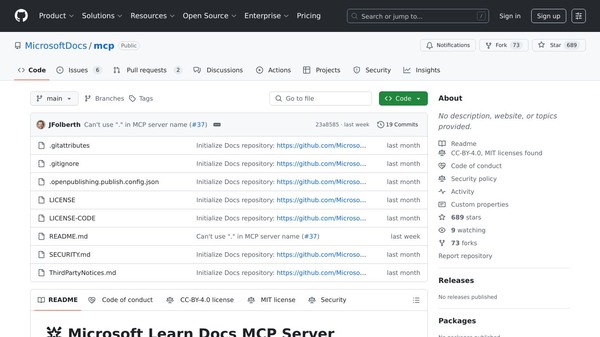

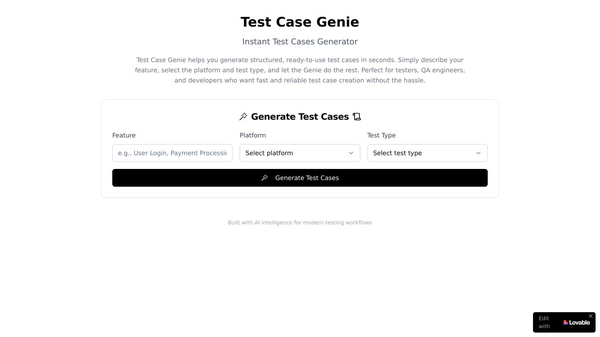
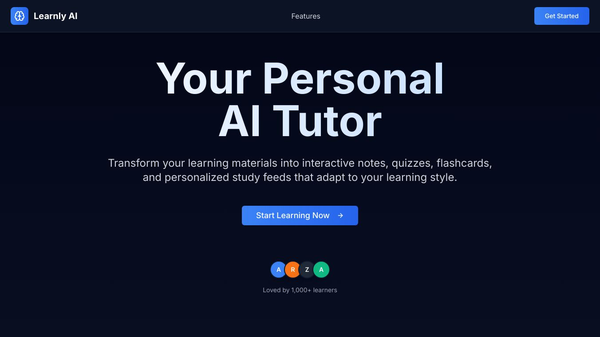
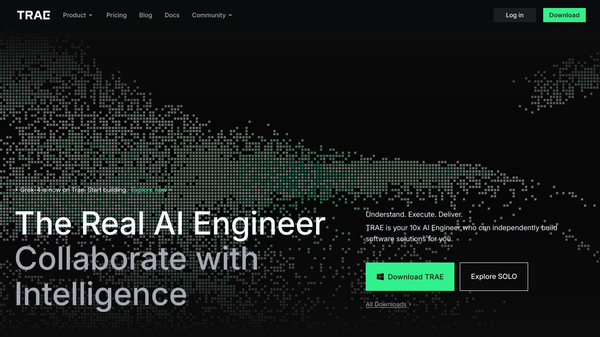
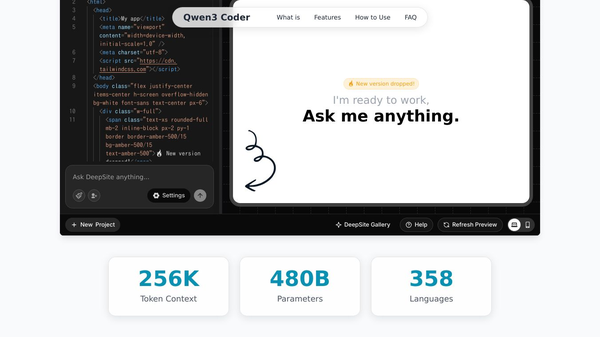
Comments
Please log in to post a comment.