AI Website Builder
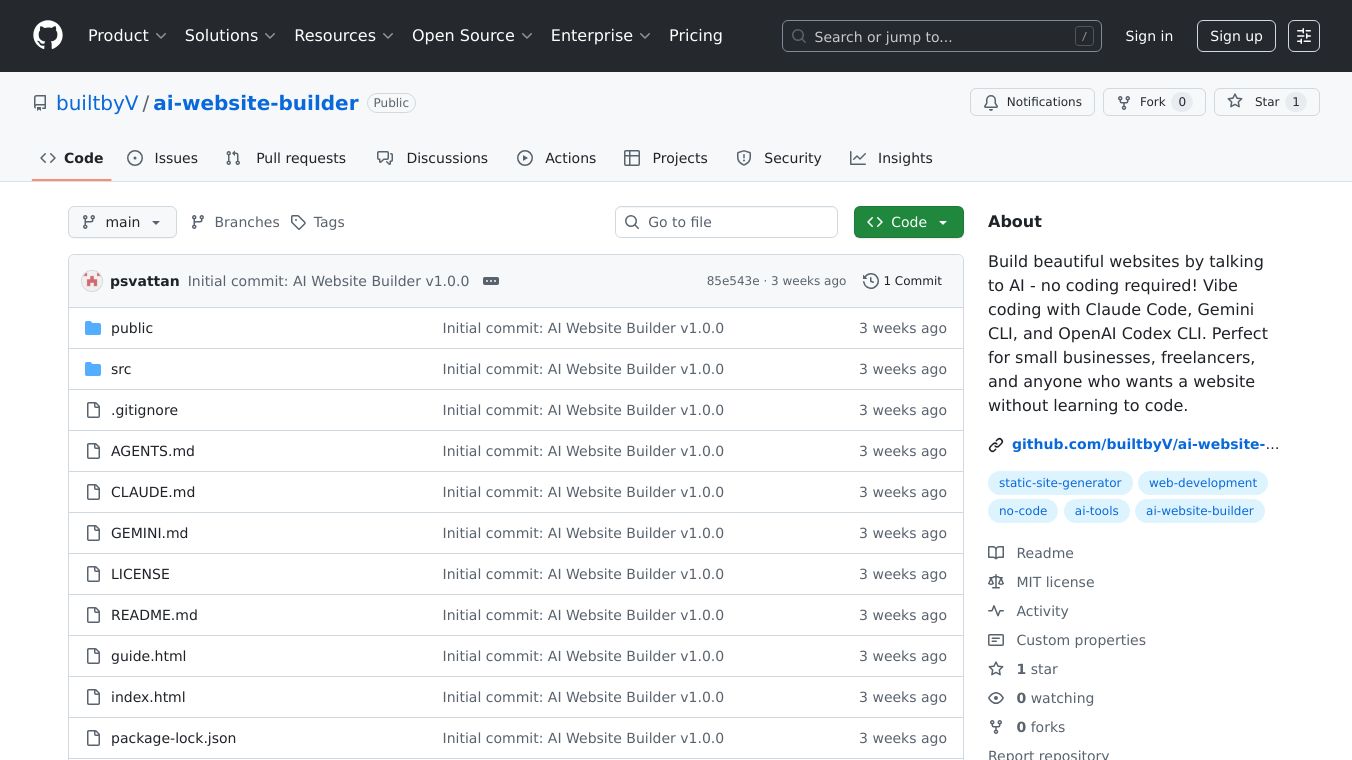
AI Website Builder: Create Your Website by Talking to AI
AI Website Builder is a simple tool that lets you create a website just by talking to AI. You don't need to know how to code. This tool is perfect for small business owners, freelancers, or anyone who wants a website without learning to code. You can use AI assistants like Claude Code, OpenAI Codex CLI, or Gemini CLI to build your website by simply describing what you want in your own language.
Benefits
- No coding required: Build your website by talking to AI in your own language.
- Easy to use: Perfect for small business owners, freelancers, and anyone who wants a website without learning to code.
- Fast setup: Get started in just 10 minutes with a computer and an internet connection.
- Free hosting: Publish your website for free using GitHub Pages.
- Works on all devices: Your website will look great on phones, tablets, and computers.
- Modern design: Your website will have a professional and up-to-date look.
- SEO ready: Your website is optimized for search engines, making it easier for people to find you online.
- Secure and reliable: Your website will be safe and always available to your visitors.
- Easy to update: Make changes to your website anytime by talking to your AI assistant.
Use Cases
- Create a website for your small business, such as a coffee shop, bakery, or pizza restaurant.
- Build a portfolio website to showcase your work as a freelancer.
- Design a personal website to share your ideas, stories, or projects.
- Develop a website for a non-profit organization or community group.
- Set up an online store to sell products or services.
- Create a blog to share your thoughts and connect with others.
Getting Started
To get started with AI Website Builder, follow these simple steps:
- Clone the website template to your computer using the command
git clone https://github.com/builtbyV/ai-website-builder.git. - Install the AI assistants by running the command
bash setup.shin your Terminal. - Choose your preferred AI assistant (Claude Code, OpenAI Codex CLI, or Gemini CLI) and start chatting with it to build your website.
- Use two Terminal windows: one for previewing your website and another for chatting with your AI assistant.
- Make changes to your website by talking to your AI assistant in your own language.
- Publish your website for free using GitHub Pages when you're ready.
Tips for Talking to Your AI
- Speak in your own language and be natural when describing what you want.
- Be specific when asking for changes to your website.
- Ask your AI assistant for help if you're not sure how to describe something.
- Review the changes your AI makes before they are applied.
- Don't worry about making mistakes; you can always undo changes or ask your AI assistant for help.
Common Questions
- Do I need to know how to code? No, you don't need to know how to code. Just describe what you want in your own words.
- What if I make a mistake? Just tell your AI to undo it or change it back. Everything is saved, so you can't break anything.
- How much does this cost? The template is free! All three AI tools are free to install, but you may need to create accounts with Anthropic, OpenAI, or Google.
- Can I add my own images? Yes! Put them in the
public/images/folder and tell your AI to use them. - What if I get stuck? Just ask your AI! Say "I'm stuck" or "Help me understand this" and it will guide you.
Additional Information
AI Website Builder is an open-source project created by builtbyV. It is designed to make web development accessible to everyone, regardless of their technical skills. The project is hosted on GitHub, and you can find more information about it on theAI Website Builder GitHub page.
This content is either user submitted or generated using AI technology (including, but not limited to, Google Gemini API, Llama, Grok, and Mistral), based on automated research and analysis of public data sources from search engines like DuckDuckGo, Google Search, and SearXNG, and directly from the tool's own website and with minimal to no human editing/review. THEJO AI is not affiliated with or endorsed by the AI tools or services mentioned. This is provided for informational and reference purposes only, is not an endorsement or official advice, and may contain inaccuracies or biases. Please verify details with original sources.







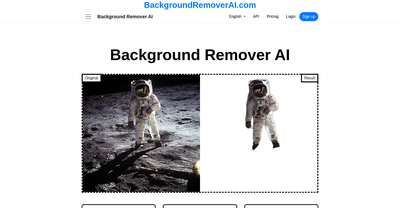
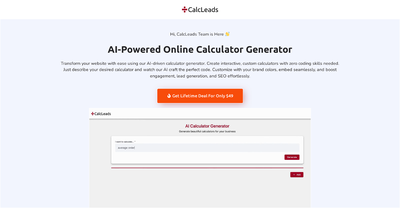



Comments
Please log in to post a comment.