ai-embed-search
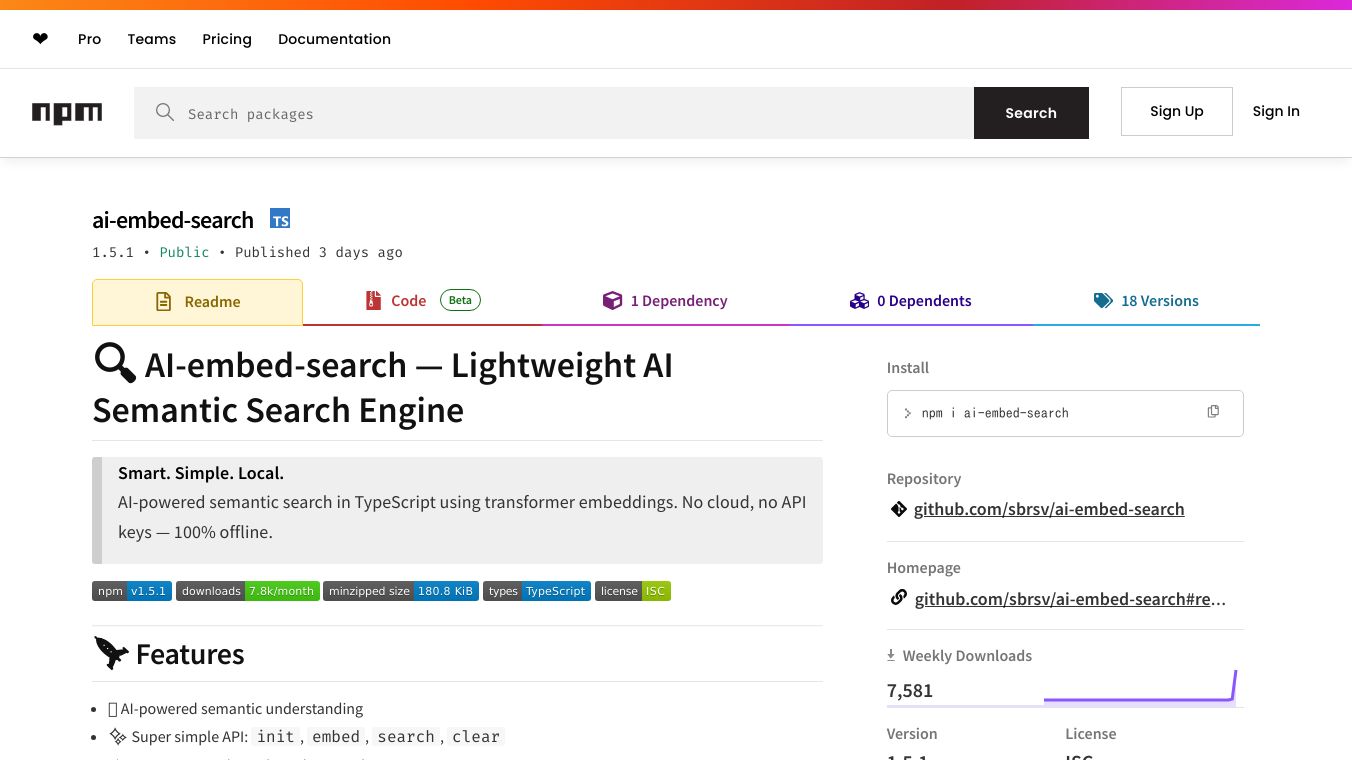
AI-Embed-Search: Lightweight AI Semantic Search Engine
AI-Embed-Search is a powerful yet simple tool that brings AI-powered semantic search to your applications. It uses transformer embeddings to understand the meaning behind words, making it smarter than traditional keyword-based search. The best part? It works entirely offline, with no need for cloud services or API keys. This makes it perfect for applications that require privacy, speed, and simplicity.
Benefits
AI-Embed-Search offers several key advantages:
- AI-Powered Semantic Understanding: Unlike traditional search tools that rely on keywords, AI-Embed-Search understands the context and meaning behind words. This makes it much more accurate and relevant in finding what you need.
- Simple API: The tool comes with a straightforward API that includes just four main functions:
init,embed,search, andclear. This makes it easy to integrate into your existing applications. - Fast Retrieval: AI-Embed-Search uses cosine similarity to quickly find the most relevant results. This ensures that you get fast and accurate search results every time.
- In-Memory Vector Store: The tool stores vectors in memory, which means there's no need for an external database. This makes it lightweight and easy to use.
- Save/Load Vectors: You can save your vectors to a JSON file and load them back whenever you need. This makes it easy to manage and reuse your data.
- Search Filters, Caching, and Batch Embedding: AI-Embed-Search offers advanced features like search filters, caching, and batch embedding. These features make it more powerful and flexible.
- Fully Offline: AI-Embed-Search works entirely offline, thanks to the
@xenova/transformerslibrary. This makes it perfect for applications that require privacy and security.
Use Cases
AI-Embed-Search can be used in a variety of applications, including:
- E-commerce: AI-Embed-Search can help customers find products more accurately by understanding the context and meaning behind their search queries.
- Customer Support: It can be used to quickly find relevant support articles or FAQs, improving the customer support experience.
- Content Management: AI-Embed-Search can help content managers quickly find and organize content based on its meaning and context.
- Recommendation Systems: It can be used to recommend products, articles, or other content based on their semantic similarity to a user's search query.
Installation
AI-Embed-Search is easy to install. You can use either npm or yarn:
npm install ai-embed-searchyarn add ai-embed-searchQuick Start
Here's a quick example of how to use AI-Embed-Search:
import {embed, search, createEmbedder, initEmbedder} from 'ai-embed-search';const embedder = await createEmbedder();await initEmbedder({ embedder });await embed([{ id: '1', text: 'iPhone 15 Pro Max' },{ id: '2', text: 'Samsung Galaxy S24 Ultra' },{ id: '3', text: 'Apple MacBook Pro' }]);const results = await search('apple phone', 2).exec();console.log(results);This will output:
[{ id: '1', text: 'iPhone 15 Pro Max', score: 0.95 },{ id: '3', text: 'Apple MacBook Pro', score: 0.85 }]Additional Information
AI-Embed-Search is an open-source tool licensed under the MIT License. It was created by Peter Sibirtsev and is maintained on GitHub. Contributions to the project are welcome, and you can submit a pull request or open an issue to get involved.
This content is either user submitted or generated using AI technology (including, but not limited to, Google Gemini API, Llama, Grok, and Mistral), based on automated research and analysis of public data sources from search engines like DuckDuckGo, Google Search, and SearXNG, and directly from the tool's own website and with minimal to no human editing/review. THEJO AI is not affiliated with or endorsed by the AI tools or services mentioned. This is provided for informational and reference purposes only, is not an endorsement or official advice, and may contain inaccuracies or biases. Please verify details with original sources.




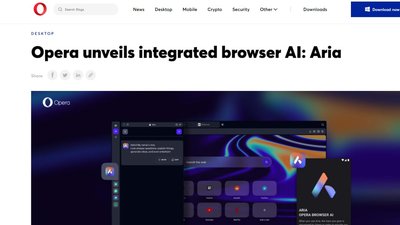
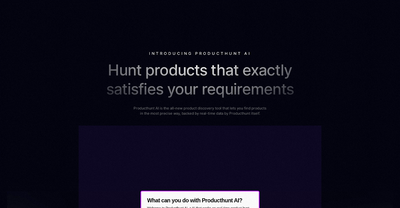
Comments
Please log in to post a comment.